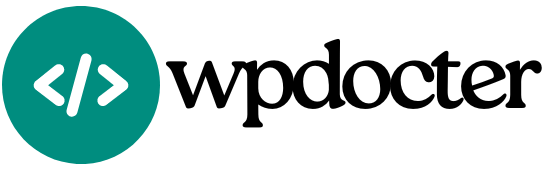Are you running an online store on WordPress and looking to offer your customers more payment flexibility? Well, you’re in the right place. If you’ve ever thought about adding the Affirm Payment option to your WordPress website, you’ve probably wondered how to get it set up. The good news is that when you Integrate Affirm Payments into WordPress it is easier than you think! In this step-by-step guide, we’ll walk you through everything you need to know about Affirm payment setup on WordPress. By the end, you’ll have your Affirm integration up and running in no time, and your customers will be able to pay in easy installments. Let’s dive in!
Why You Should Add Affirm to Your WordPress Website
Before jumping into the technical stuff, let’s take a minute to talk about why Affirm is a game-changer for your online store. Imagine your customers shopping for their dream products but hesitating because they can’t pay all at once. That’s where Affirm comes in. It allows customers to buy now and pay later, breaking the total cost into manageable monthly payments.
This can boost your sales since customers feel more confident when they know they have flexible payment options. When you Integrate affirm payments into WordPress, it is an easy way to attract more shoppers and give them a smoother shopping experience. With just a few clicks, you can add this payment method and start offering a flexible payment solution. Not to mention, Affirm offers a straightforward setup that doesn’t require advanced coding skills.
The Requirements for Affirm Payment Setup on WordPress
Before you start, there are a few things you’ll need to set up Affirm payment on WordPress. First, you’ll need an active Affirm Merchant Account. If you don’t have one yet, head over to the Affirm website and sign up. Once approved, you’ll receive the necessary credentials, like your API key and merchant ID.
You’ll also need a WordPress site that is running on WooCommerce, as Affirm integrates smoothly with WooCommerce stores. If you haven’t installed WooCommerce yet, that’s your first step. Don’t worry; it’s simple. After WooCommerce is set up, you’re ready for the next step in the WordPress affirm integration guide. Finally, make sure you have access to the admin panel of your WordPress website. You’ll need this to install plugins and input settings for Affirm. Once all these boxes are checked, you’re ready to move forward!
How to Install the Affirm Payment Plugin on WordPress
Now that you have everything set up, it’s time to install the Affirm Payment Plugin on your WordPress website. Plugins are what make WordPress so user-friendly, and Affirm offers a specific plugin for WooCommerce. Here’s how to get it:
- Go to your WordPress dashboard and click on “Plugins” > “Add New.”
- In the search bar, type in “Affirm for WooCommerce”.
- You’ll see the plugin listed in the results. Click “Install Now,” and then activate it.
- Once activated, go to WooCommerce > Settings > Payments.
- Here, you should see Affirm as an available payment method. Click on “Set up” to configure it.
Installing the plugin only takes a few minutes, and once it’s installed, you’ll be able to connect your Affirm merchant account to your WordPress site.
Configuring Affirm Payment Method on Your WordPress Website
With the plugin installed, the next step is to configure Affirm payment on WordPress so that it works properly on your site. Here’s how to do that:
- In the Payment Settings section of your WooCommerce settings, select Affirm and click “Manage”.
- You’ll be prompted to enter your Affirm API Key and Merchant ID. These details were provided when you signed up for Affirm.
- Make sure to enable Affirm payments by ticking the checkbox that says “Enable Affirm Payment Gateway.”
- You can also choose the display options here. For example, you can show Affirm as a payment option on the cart page, checkout page, or both. You can also set up custom messaging to let customers know they can pay in installments.
This is the core configuration of the affirm payment setup on WordPress. Double-check the information you entered to make sure everything is correct before moving on.
Testing Your Affirm Payment Integration
Now that your Affirm payment method is set up, you don’t want to go live without making sure everything works smoothly. It’s important to test your WordPress Affirm integration before you start accepting real payments. Here’s how you can do it:
- Go to your website and add a product to your cart.
- Proceed to the checkout page and select Affirm as your payment option.
- Affirm will ask for some basic details like your name, email, and shipping information. When you reach the payment section, try making a test payment.
- Affirm will show you the installment options, and you can complete the payment as a trial.
This step ensures that Affirm is integrated properly and your customers will be able to pay via installments. It’s also a good idea to check your WooCommerce orders to make sure the payment shows up correctly.
How Affirm Payments Enhance Customer Experience
Adding Affirm to your WordPress website isn’t just about making payments easier for you—it’s also about improving the shopping experience for your customers. Think about it: customers want choices, especially when it comes to how they pay. Offering flexible payment options like Affirm makes your store stand out because people can now split their payments into smaller, manageable installments. This lowers the barrier to buying, particularly for high-ticket items.
Affirm’s payment options also help customers feel confident in their purchases. Instead of paying upfront, they can choose an installment plan that works for them. It’s like having a shopping buddy who helps you pay over time. This feature can lead to higher conversion rates because customers are more likely to purchase if they know they don’t have to pay for everything right away.
Why Affirm is a Smart Choice for Online Stores
Why should you add affirm to WordPress website? Simply put, Affirm is a trusted and well-known payment provider that offers a secure, easy-to-use service for your customers. With Affirm, you don’t have to worry about complicated payment processing systems or dealing with high transaction fees. Affirm offers straightforward payment plans and transparency, meaning your customers will always know exactly what they’re paying for.
Additionally, Affirm doesn’t require customers to have a credit card, which is a big win. They can finance their purchases directly through Affirm’s flexible terms. As an online store owner, you’ll appreciate that Affirm handles the risk for you, too. Once the purchase is complete, you get paid in full, regardless of the installment plan chosen by your customer. This is a huge advantage for businesses that want to minimize risk and provide more accessible payment options.
By integrating Affirm payments into your WordPress site, you’re giving your customers a modern, flexible, and secure way to shop, which ultimately increases satisfaction and trust in your store. Plus, it helps you stay ahead of the competition by offering something your customers want.
Conclusion
And there you have it! Integrating Affirm payments into your WordPress site doesn’t have to be complicated. With the right plugin and some simple configuration steps, you’ll be able to offer your customers flexible payment options in no time. Not only will this improve the shopping experience for your customers, but it can also help boost your sales as more people feel comfortable making larger purchases.
So, what are you waiting for? Start offering Affirm on your WordPress website and give your customers the option to pay over time. It’s a win-win for everyone!